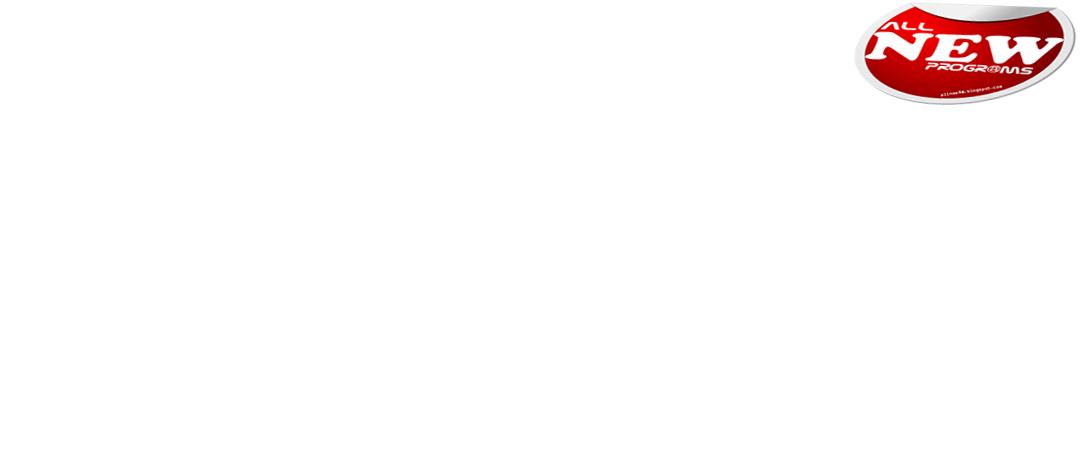How to protect your computer in 3 steps ????
Very very very important that the three steps:
1. Use a firewall to the Internet
2. Get the latest updates for your system
3. Use anti-virus updated to last update
Details
1. For firewall; there are several species, including built-in firewall with Windows, which means that the weakest of faith in this case you do not improve the use of other programs
And you can use to go to the Internet connection that you have to click and it clicked right click and choose Properties properties go to Advanced and put a sign next to the true ......... Protect My Computer etc.
Or you can resort to an external program such as Zone Alarm and two versions is a free and professional ,
2. The system updates can occur automatically or manually
From the Control Panel search for Windows Update and double-click Make it happen automatically
Or from the Control Panel or Start Windows Update will find the word click on it and enter the update site and is http://v4.windowsupdate.microsoft.com/en/default.asp and make it scans the system will recognize it and they want updates on the system and tells them, choose the updates and then download it
3. Norton Avg Avira Kaspersky Avast Nod32 .... suffice for anti-virus,and interested in the periodic update, I personally brought about day after day, so that I did not limit Reload reassuring that I ..protected as much as possible